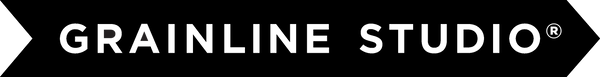Layered Hadley 0 – 18 PDF Now Available
Jen Beeman
In addition to releasing the Hadley in sizes 14 – 32 yesterday, we’ve updated the 0 – 18 Hadley to include layered pattern files. If you’ve previously purchased the Hadley 0 – 18 PDF all you need to do is log in to your account on our website and re-download the pattern files.
All of our patterns released from October 2019 onwards contain layered PDF pattern files.
If you’re new to layered PDFs we have a full tutorial on how to work with them here, but we’re also replicating that information here for ease of reference as well. Let us know if you have any questions and of course, if you have any issues accessing your account or the files, you can send us a note via our contact form!
Print at Home Layered PDF
We are currently in the process of converting all of our PDF patterns to include this feature. You can check in the Additional Details section of each pattern listing for information on the digital files.
-
First make sure you have the most recent version of Adobe Acrobat on your home computer. You can download the free software from the Adobe site here. While there are many different PDF readers, they are not all created alike. Acrobat provides the most consistent printing of any we’ve come across.
-
After you have downloaded your .PDF files (we recommend downloading to your desktop if possible for easy access) open the print at home pattern file in Acrobat.
-
Your file should open to the first page of the pattern (image below):

-
Open the Navigation Pane on the left hand side of the window, by clicking the highlighted area (image below):

-
If you don't see the Navigation Pane you can access it by clicking View and then Show/Hide (image below):

-
Click Navigation Panes and then select Layers. This will cause the Navigation Pane to open (image below):

-
Click the Layers icon to display the pattern sizes (image below):

-
Click on the eye icon to select or deselect sizes. Active layers, those with the eye visible, will be printed (image below):

-
If you're in between sizes you can still select the varying sizes you need and blend between them (image below):

- Once your sizes have been chosen proceed to printing — Follow steps 1 – 5 above in the PRINT AT HOME PDF section.