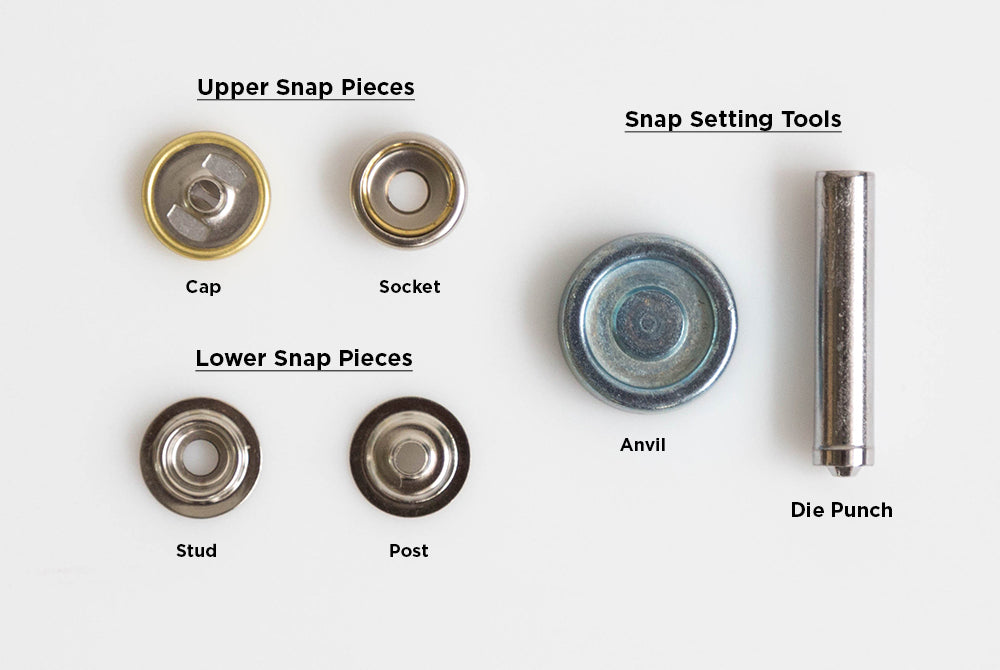Tamarack: Setting Snaps
Jen Beeman
5 min read
Featured Products:
Tamarack Jacket
Sizes
0-18
Regular price
$22.00 USD
Regular price
Sale price
$22.00 USD
Unit price
per
Available in
Paper
PDF
Tamarack Jacket
Sizes
14-32
Regular price
$22.00 USD
Regular price
Sale price
$22.00 USD
Unit price
per
Available in
Paper
PDF
Tamarack Hood, Collar, & Patch Pocket Add-On
Sizes
0-18, 14-32
Regular price
$12.00 USD
Regular price
Sale price
$12.00 USD
Unit price
per
Available in
PDF
Tamarack Quilting Design Sheets
Regular price
$0.00 USD
Regular price
Sale price
$0.00 USD
Unit price
per